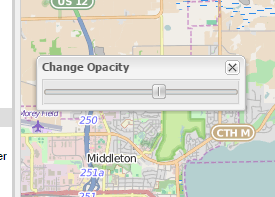If you add multiple vector Layers to a select control in OpenLayers, layer.setOpacity() no longer works. So here is a workaround I found useful.
Just deactivate the select control, set the opacity on the layer, and reacitvate the select control.
1 2 3 4 5 6 7 8 9 10 | var selectControl = new OpenLayers.Control.SelectFeature(vectorLayers, { hover: false, highlightOnly: false, toggle: false }); selectControl.deactivate(); vectorLayer.setOpacity(.5); selectControl.activate(); |
This bug took me a while to find so I thought others might find it useful.