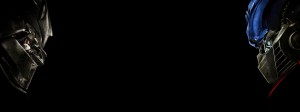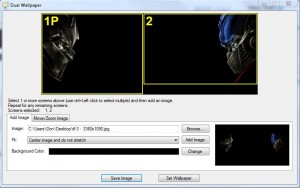Have you ever wondered how to get 2 different backgrounds on a dual monitor? There are many ways to acheive this but one that I found very useful and easy was a tool known as Dual Wallpaper from Dual Monitor Tools. This works even if your two monitors are different resolutions. First get two images or one big images that you would like to use. Then load them into dual wallpaper. Dual Wallpaper allows configuration options like stretching image to fit or zooming in or out of a particular spot on the image. You can choose to save the image and manually set it as the background, or have Dual Wallpaper do it for you. The tool will create an image and set the background as a ’tile’ background. Since the image is exactly the size of your monitor resolutions it works perfectly.
I have no idea why windows has not enabled the user to do this without using a third party tool. Multiple monitors are pretty standard so I expect future versions of windows to integrate this feature. Please let me know of alternative methods or suggestions in the comments.